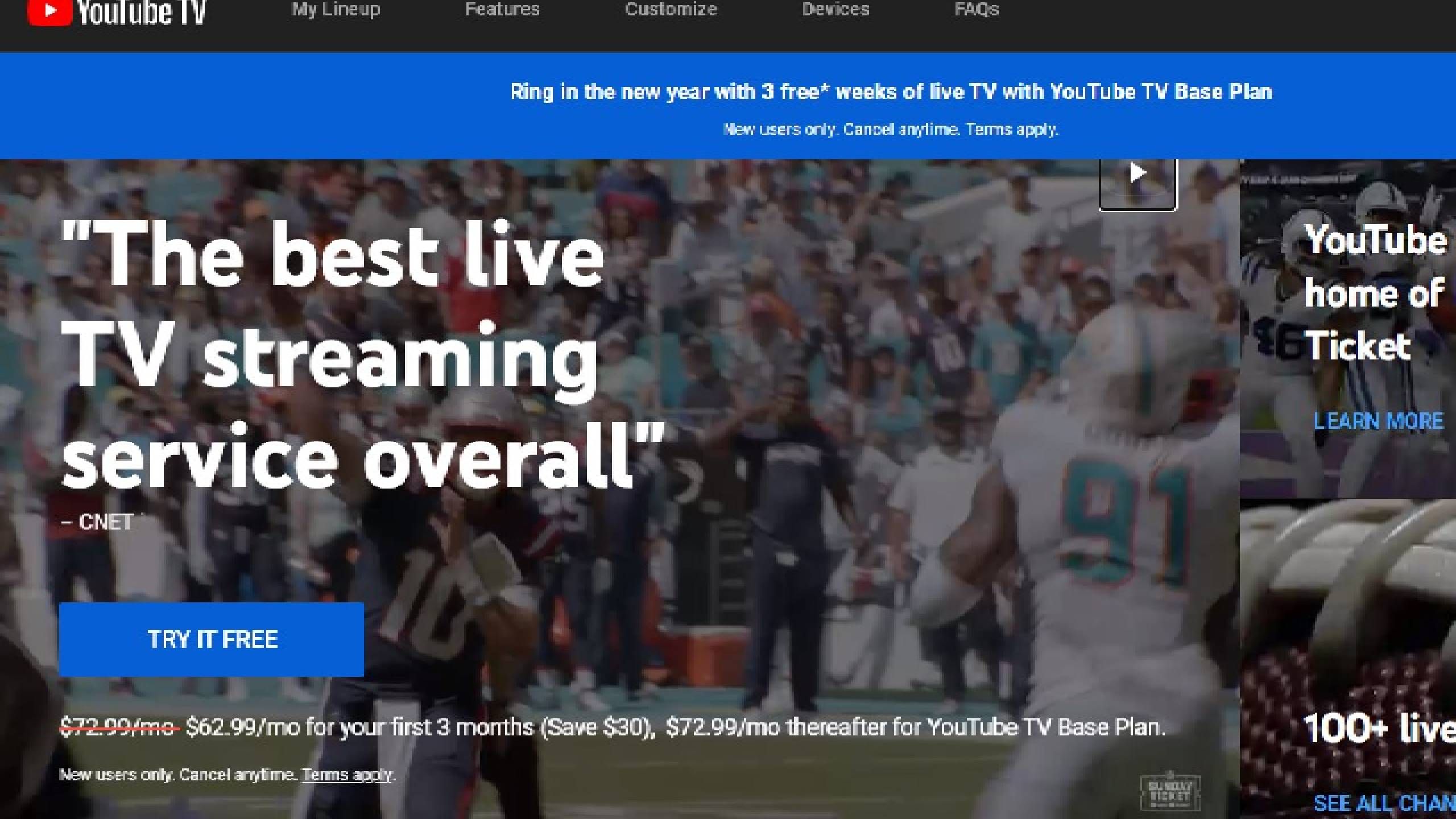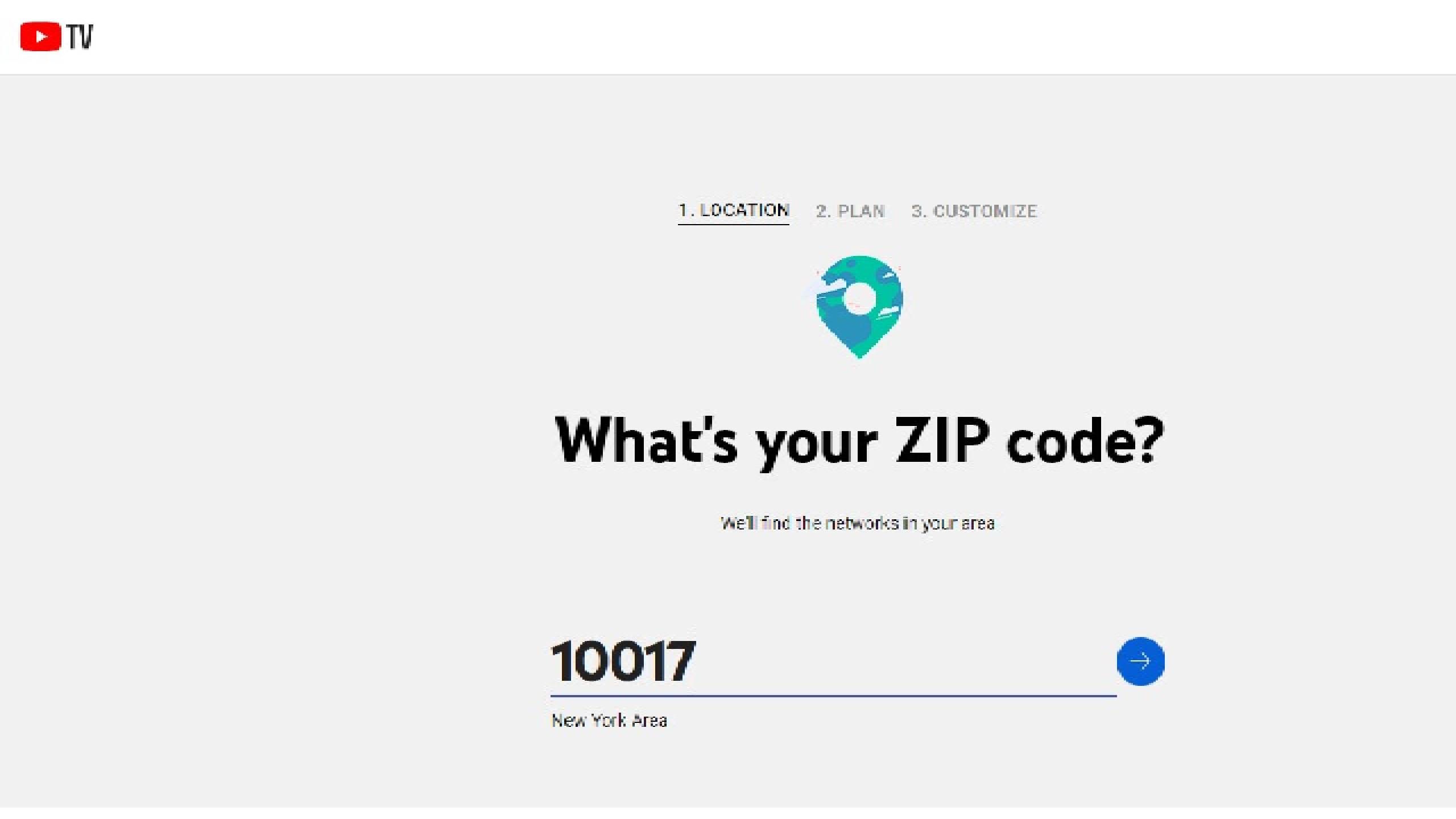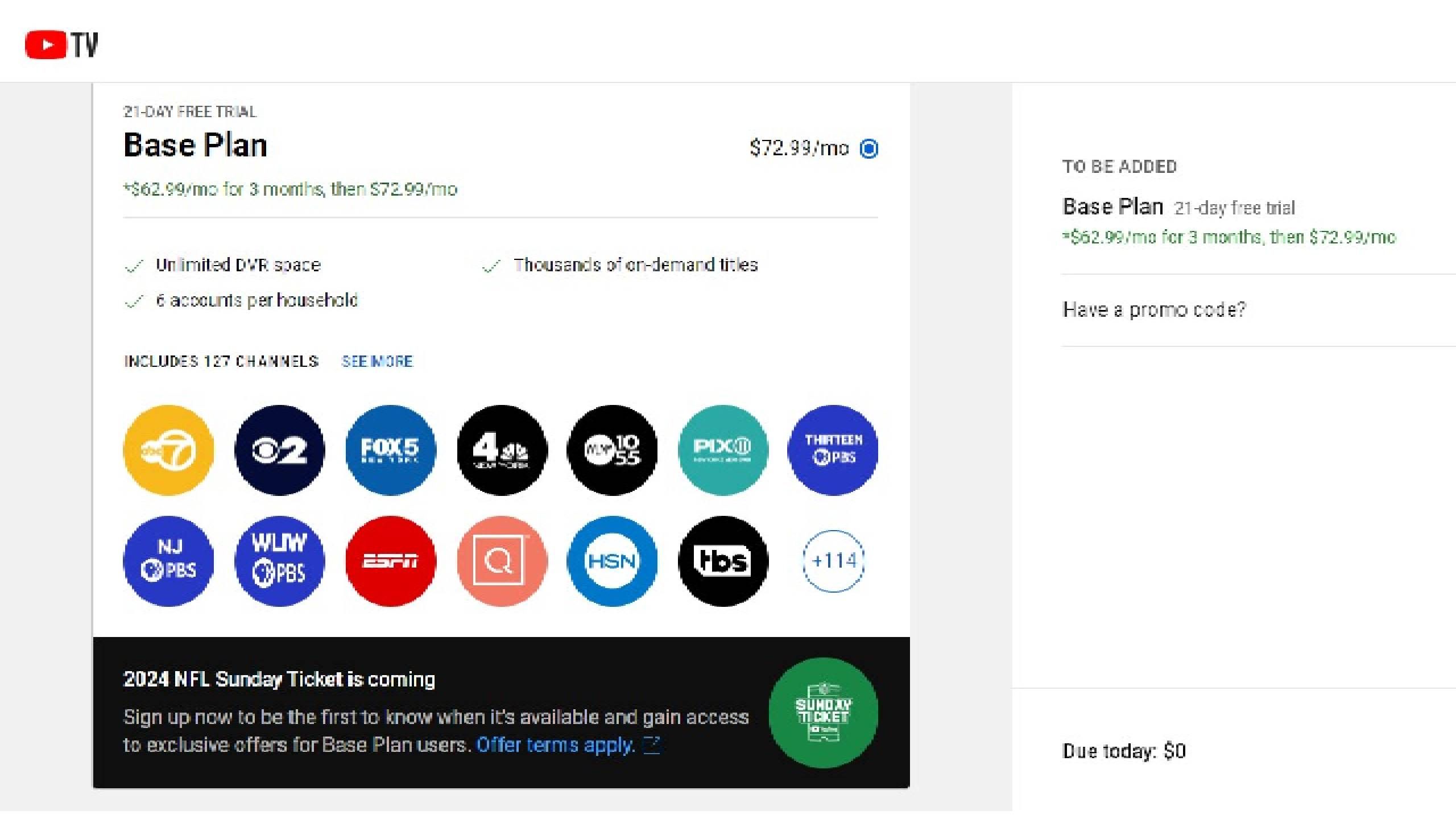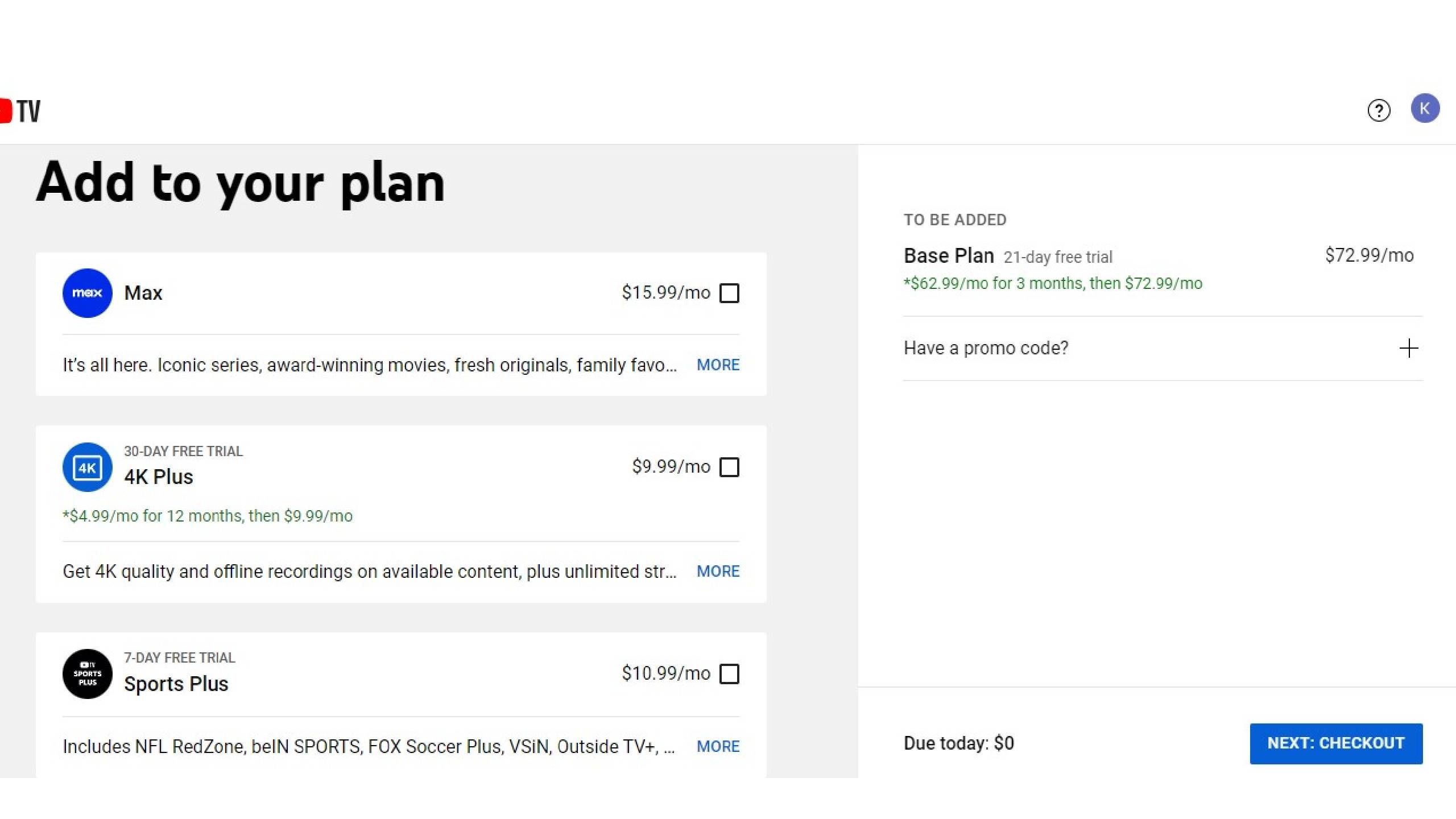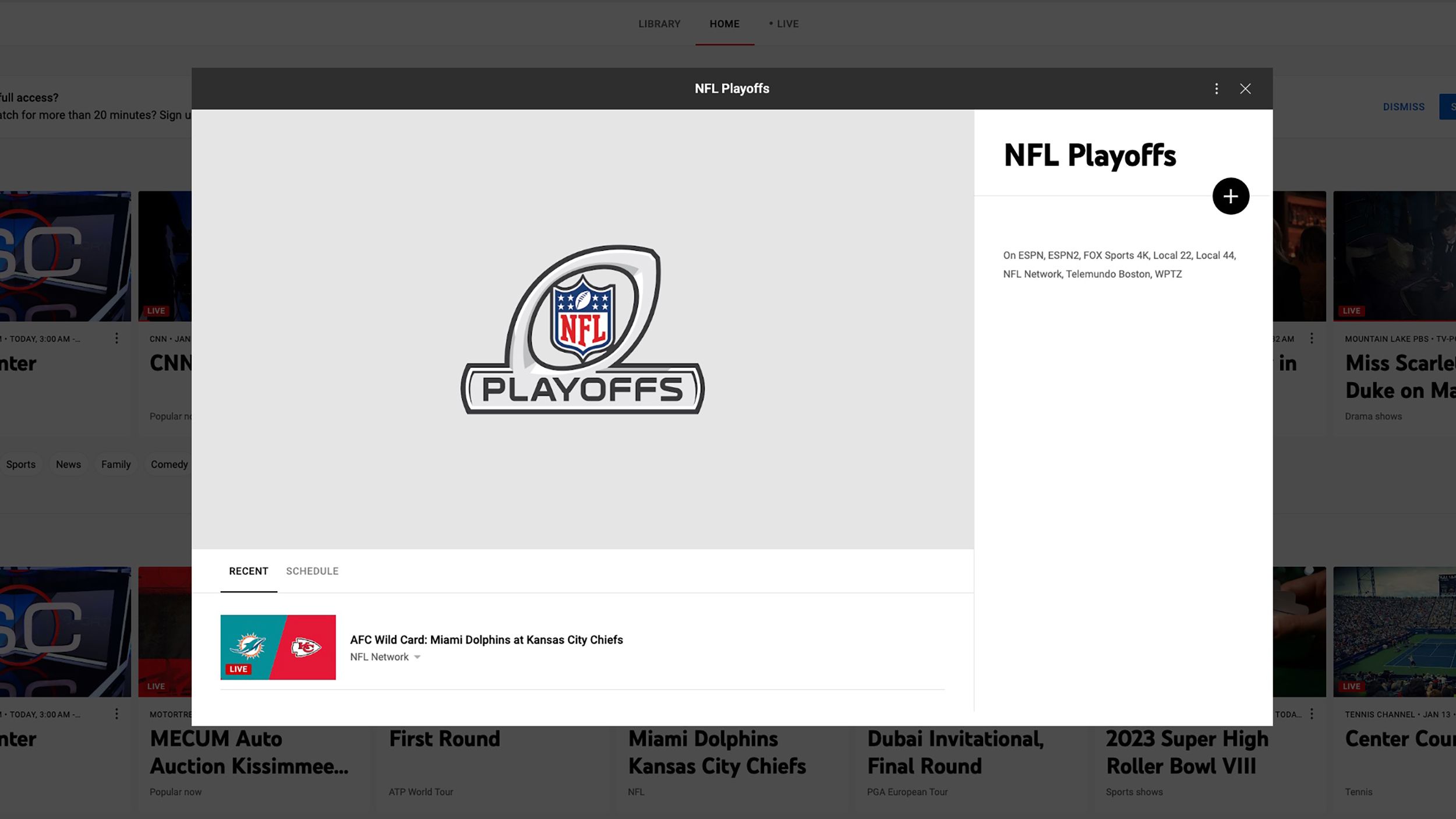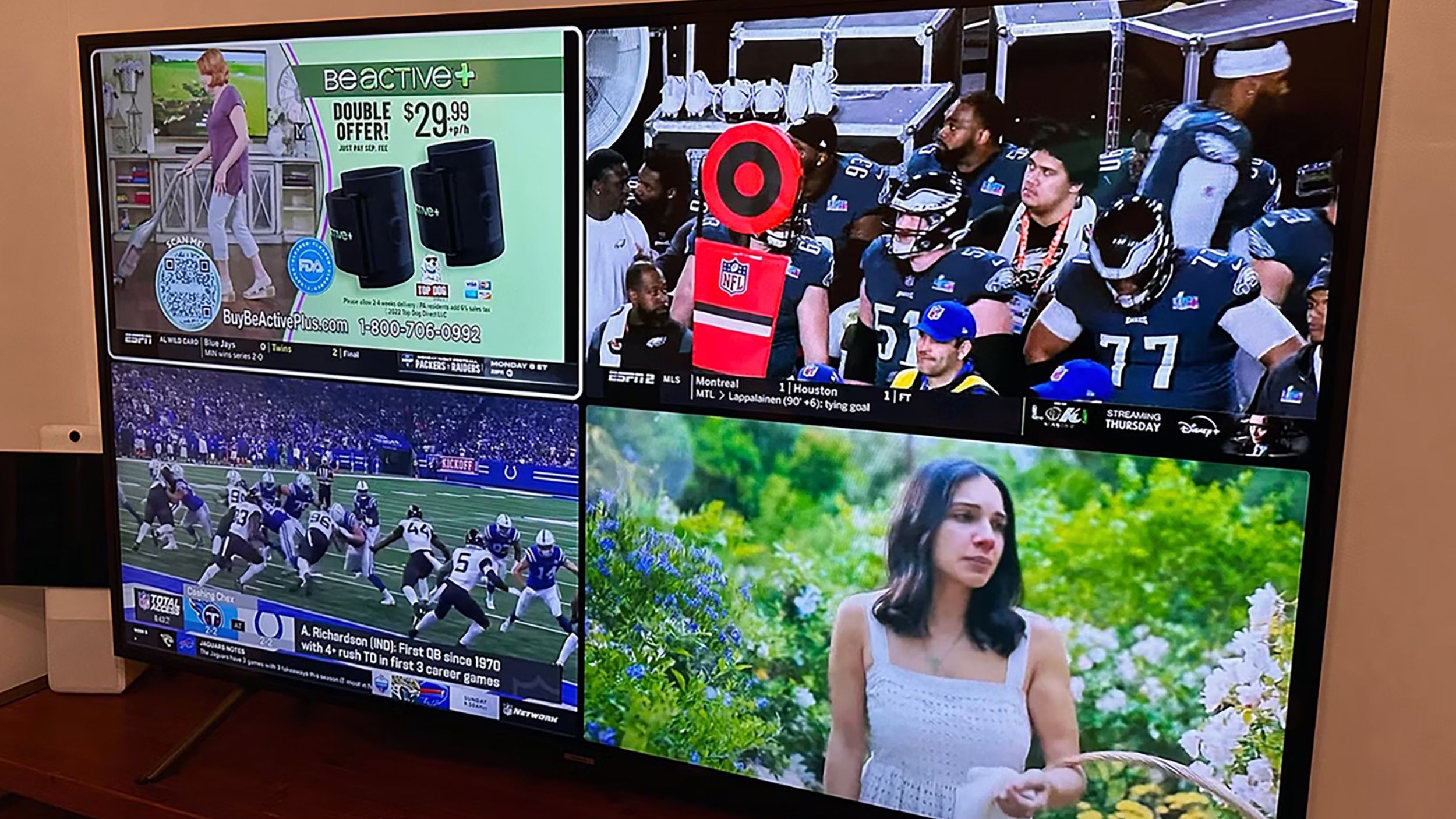Key Takeaways
- YouTube TV offers a free trial to new users in the US, giving them access to the base plan content and features.
- The base plan includes over 100 channels, including popular networks like FOX, NBC, CBS, ESPN, and Comedy Central.
- It’s important to cancel your free trial before it ends to avoid charges, and be aware that YouTube TV is different from YouTube Premium.
YouTube TV lets you watch live TV and on-demand content from cable networks and streaming services, including the NFL playoffs.
The base plan offers you more than 100 channels to choose from, including FOX, NBC, CBS, ESPN, and Comedy Central. You can spice up your viewing experience with other exciting add-ons like NBA League Pass, NFL Red Zone, AMC+, and more. If you want to know what else YouTube TV offers before you buy a subscription, just get the free trial. There’s one available now that gives you full access to all the base plan content and features (for a limited period) without paying a dime.
Read on, as I’m going to touch on how to get the free trial, how to cancel it, and what else you can expect.
Just so you know, YouTube TV isn’t the same as YouTube Premium. The latter is a paid service offering an ad-free music and video-watching experience. It doesn’t give you access to any premium entertainment content and streaming like YouTube TV does. With that out of the way, let me get you started on this.
What is YouTube TV, which channels does it offer, and how much does it cost?
Alphabet (formerly Google) owns one of the most popular live TV streaming services in the US. It’s called YouTube TV.
Does YouTube TV have a free trial?

YouTube TV
Start a free trial of YouTube TV (and cancel anytime) to stream live TV from ABC, CBS, FOX, NBC, ESPN, and popular cable networks.
Because of licensing agreements, YouTube TV is only available in the US — but there is a free trial period that’s regularly available at different times of the year.
Right now, you can get a free trial for one month, and you can use that trial to watch live TV such as the NFL playoffs on Fox and NBC. But the free trial is only available to new users/Google accounts that haven’t signed up before. You may have to pay for extra network add-ons not offered on the YouTube TV Base Plan, and you need to remember to cancel the free trial before it elapses to avoid charges. Obviously, canceling your free trial instantly cancels your access.
How to sign up for the YouTube TV free trial
With a free YouTube TV trial, you can watch live TV andd sports on a smart TV, mobile devices, and streaming media (including Roku and Fire TV). You will be able to stream content for free for the entire free trial period. Some channels, however, may not show if they’re not offered in your region due to licensing agreements.
- Go to the YouTube TV homepage.
- Click the Try it free button.
- Sign in with a Google account.
- Provide your home zip code information.
- On the next screen, click the “Start free trial” button.
- Review the networks offered on the Base Plan and click “Next”.
- You can add more paid network add-ons on this next page, or simply click the “Checkout” button if you don’t want to.
- Finally, provide your billing information and click “Start Membership”.
How much does YouTube TV cost?
Prices and plans change very frequently, so it’s advisable to always confirm. At the time of writing this, YouTube TV offers two major plans, namely:
Base Plan
The Base Plan starts at a discounted price of $62.99 per month (for 3 months) before switching to the standard rate of $72.99 per month. It gives you these benefits:
- 100+ channels, including live TV streaming from popular cable networks
- Unlimited DVR storage to record your favorite live TV shows for later viewing
- Up to 6 household users on a shared family group account.
- Simultaneous streaming across 3 devices
Spanish Plan
Viewers can opt for a Spanish package at $34.99 per month (or buy a Spanish Plus add-on with the Base Plan). The Spanish Plan has offers.
- Access to 34+ Spanish networks
- Unlimited DVR storage
- Up to 6 household users with a single subscription
- Watching on 3 devices at the same time
How to check your YouTube TV free trial expiration date
Because the YouTube TV trial automatically renews after the trial period, you might always want to check how much time is left on your trial. You can do so on your YouTube TV website or app. Proceed as follows:
- Sign in to your YouTube TV web account or streaming app.
- Tap on your profile image in the top-right corner.
- Choose “Settings”, then “Membership”.
- Check how many days there are under the Base Plan membership.
How to cancel your YouTube TV free trial
Canceling your YouTube TV free trial in time ensures you don’t incur unintended charges.
Canceling on the computer (on the web)
- Open your YouTube TV web account.
- Click on your profile image in the top-right corner.
- Choose “Settings”, then “Membership”.
- Under Base Plan membership, click the Deactivate membership button.
- You’ll get the option to pause or cancel your free trial subscription.
- Confirm your cancelation.
Canceling on phone
- Open the YouTube TV streaming app.
- Click on your profile in the top-right corner.
- Go to “Settings”, then “Membership”.
- Choose “Deactivate membership”.
- Confirm your choice and proceed.

What is Sling TV, how much does it cost, and what does it include?
Sling TV is a live TV streaming service where you only pay for the channels you want. Here’s everything to know, including price and plan details.
What happens after the YouTube free trial ends?
Canceling your free trial instantly cancels your YouTube TV access. If you don’t cancel the free trial subscription by the expiry date, your account automatically switches to a paid membership. You’re instantly billed the discounted Base Plan price plus other additional network add-ons you have. But if you don’t have funds in your account, you can’t get the Base plan and won’t be able to access content anymore. Check out other video streaming services that offer free trials.
Can you get a YouTube TV free trial twice?
You can’t get the YouTube TV free trial twice using the same Google account. If you wish to have another free trial, you can sign up with a different account.
You currently don’t need a promo code to get the YouTube TV free trial. You can simply sign up from the homepage as a new user and get full access to premium content for free. Promo codes and deals may only be useful when paying for premium add-ons and recurring subscriptions.
YouTube
How to watch the NFL playoffs with your free trial
To watch NFL playoffs with YouTube TV, you can sign up for a free trial of YouTube TV if you are a new user. Once you have access, navigate to the channels that broadcast NFL games, such as NBC and Fox, where you can watch the live games.
To find channels on YouTube TV for NFL playoffs:
- Sign up for a free trial on YouTube TV.
- Log in and go to the ‘Live’ section for a TV guide.
- Look for NFL broadcasters like NBC and Fox.
- Select the channel to start watching live games.
Ensure you have a stable internet connection for smooth streaming. Also, availability of channels may vary by location.
Pocket-lint
Is YouTube TV worth it?
YouTube TV is the beacon of live TV streaming services. It’s one of the best go-to platforms if you want to replace cable TV services for the convenience of online streaming. You can even use it to watch four broadcasts at once. Although we can detest how YouTube TV prices keep going up, it’s still worth it due to the variety of quality channels and on-demand content. The best part? You can always leverage the current free trial offer to experience the full service without paying.
But, YouTube TV isn’t all there is. Be sure to read about the other best live TV streaming services that closely match YouTube TV:

Best live TV streaming services: Ditch traditional cable for good
We’ve identified the best live TV streaming services and broke down their features, costs, and benefits so you can find the right one for you.
Trending Products

Cooler Master MasterBox Q300L Micro-ATX Tower with Magnetic Design Dust Filter, Transparent Acrylic Side Panel, Adjustable I/O & Fully Ventilated Airflow, Black (MCB-Q300L-KANN-S00)

ASUS TUF Gaming GT301 ZAKU II Edition ATX mid-Tower Compact case with Tempered Glass Side Panel, Honeycomb Front Panel, 120mm Aura Addressable RGB Fan, Headphone Hanger,360mm Radiator, Gundam Edition

ASUS TUF Gaming GT501 Mid-Tower Computer Case for up to EATX Motherboards with USB 3.0 Front Panel Cases GT501/GRY/WITH Handle

be quiet! Pure Base 500DX ATX Mid Tower PC case | ARGB | 3 Pre-Installed Pure Wings 2 Fans | Tempered Glass Window | Black | BGW37

ASUS ROG Strix Helios GX601 White Edition RGB Mid-Tower Computer Case for ATX/EATX Motherboards with tempered glass, aluminum frame, GPU braces, 420mm radiator support and Aura Sync